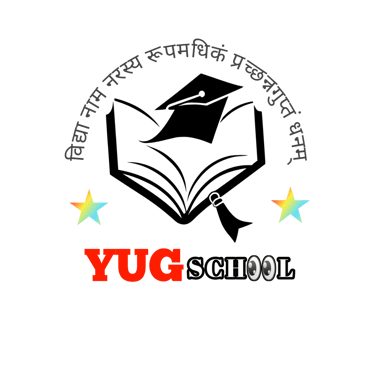UPSC - Admit Card OUT
The Union Public Service Commission (UPSC) releases the admit card electronically on its website. You can download the admit card by entering your registration ID and date of birth.
HOT TOPICSADMIT CARDS
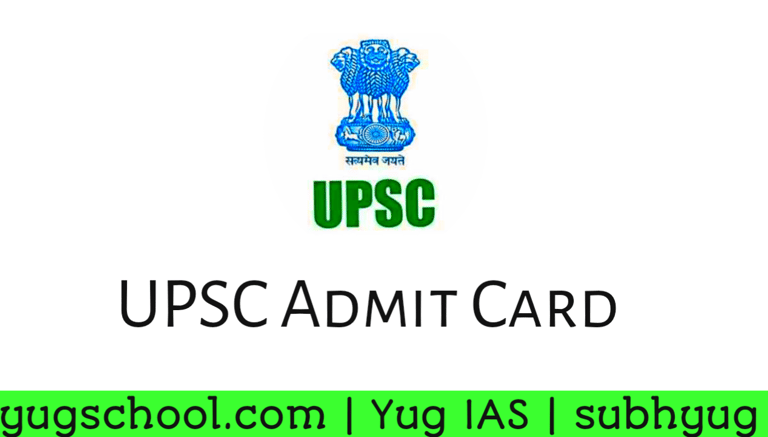
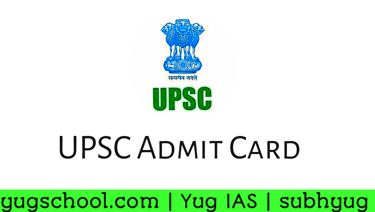
Your Ticket to the Exam Hall -
The Union Public Service Commission (UPSC) conducts various examinations throughout the year, including the prestigious Civil Services Exam. For appearing in any UPSC exam, a crucial document is the admit card. This e-admit card acts as your official permission to enter the exam hall and contains important details about the exam.
Downloading the admit card is a straightforward process. You can access it on the UPSC's official website by entering your registration ID and date of birth. The admit card displays your name, roll number, exam name, date, time, and venue. It also mentions reporting time, exam day instructions, and items you're allowed to carry. Carefully reviewing these details ensures a smooth exam experience.
Since the admit card is vital for appearing in the exam, it's recommended to download it well in advance and carry a printed copy to the exam hall. In case you misplace it, the UPSC website offers options to retrieve it or get a duplicate. Remember, reaching the exam venue on time with a valid admit card is the first step towards securing your dream UPSC position.
Here's what you need to know about the UPSC admit card:
Issuing Body: The Union Public Service Commission (UPSC) releases the admit card electronically on its website.
Availability: Admit cards are typically released a few weeks before the exam date.
Downloading: You can download the admit card by entering your registration ID and date of birth on the UPSC website.
Content: The admit card contains crucial details like your name, roll number, exam name, date, time, venue, and exam instructions.
Importance: Print a copy of the admit card and carry it to the exam hall along with a valid photo ID.
Lost Admit Card: In case of a lost admit card, contact UPSC immediately. They might issue a duplicate admit card.
Remember:
Carefully check the details on your admit card for any errors.
Familiarize yourself with the exam venue and travel time beforehand.
Ensure you carry all the listed items like pens, pencils, and a calculator (if allowed).
Do not forget a photo ID proof like your Aadhaar card or PAN card.
Tips:
Download and save your admit card well in advance to avoid last-minute hassles.
Keep a soft copy of the admit card on your email or cloud storage for backup.
Dress according to the exam hall guidelines mentioned on the admit card.
Reach the exam hall well before the reporting time to avoid any rush.
Additional Points:
The UPSC website also provides a Forgot Registration ID option for retrieval.
Admit cards are not available physically; they are downloadable only.
There's no specific mention of admit cards on the UPSC website if no exams are upcoming.
Focus on the Exam:
Once you have your admit card, concentrate on revising your studies.
Practice mock tests to improve your time management and exam temperament.
Stay calm and focused on giving your best on exam day.